

Enter a URL
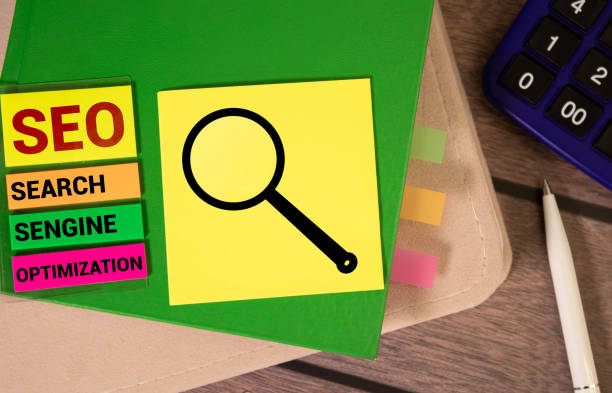
The Find DNS Records tool is a powerful online utility designed to retrieve and display Domain Name System (DNS) records associated with a specific domain name or website. This tool serves as an invaluable resource for website owners, administrators, and IT professionals who need to gather detailed information about the DNS configuration of a domain.
In the digital realm, DNS records play a crucial role in translating human-readable domain names into machine-readable IP addresses, facilitating the routing of internet traffic to the correct web servers and services. Understanding and managing DNS records is essential for ensuring the proper functioning and accessibility of websites and online services.
The Find DNS Records tool operates by allowing users to input the domain name they wish to query. Upon submission, the tool queries DNS servers responsible for the specified domain and retrieves various types of DNS records associated with it.
The tool then presents the retrieved DNS records in a comprehensive report, including information such as:
By leveraging the insights provided by the Find DNS Records tool, website owners and administrators can gain valuable information about their domain's DNS configuration. This information is crucial for troubleshooting DNS-related issues, verifying DNS propagation, setting up email services, and ensuring the security and reliability of online services.
Furthermore, understanding DNS records is essential for domain migration, website hosting setup, and implementing advanced networking configurations.
Overall, the Find DNS Records tool serves as an indispensable resource for anyone involved in managing or troubleshooting domain names and DNS infrastructure, providing valuable insights into the DNS configuration of a domain and facilitating effective management of online services and resources.
Find DNS records tool is a Domain Name System (DNS) records associated with a particular domain name. DNS records are essential for translating human-readable domain names (like example.com) into IP addresses that computers can understand.
When you use the Find DNS records tool, you typically enter a domain name, and the tool queries the DNS servers responsible for that domain to retrieve its DNS records. The tool can provide various types of DNS records, including:
A (Address) Record: This record maps a domain name to an IPv4 address. It is used to connect a domain to a specific server or hosting provider.
AAAA (IPv6 Address) Record: Similar to an A record, but maps a domain name to an IPv6 address. IPv6 addresses are the newer version of IP addresses and support a larger address space.
CNAME (Canonical Name) Record: This record creates an alias or a pointer from one domain to another. It is commonly used for subdomains or when you want multiple domain names to resolve to the same IP address.
MX (Mail Exchanger) Record: This record specifies the mail server responsible for accepting email messages on behalf of a domain. It is used in email routing.
TXT (Text) Record: This record allows domain owners to add arbitrary text information to their DNS records. It is commonly used for domain verification, email authentication, and other purposes.
NS (Name Server) Record: This record specifies the authoritative name servers for a domain. These name servers are responsible for providing DNS information about the domain.
SOA (Start of Authority) Record: This record contains administrative information about the domain, such as the primary name server, contact email address, and various timing parameters.
The Find DNS records tool can be useful for various purposes, including troubleshooting DNS issues, verifying DNS configuration, checking email setup, and gathering information about a domain's infrastructure.
It's important to note that the availability and visibility of DNS records can depend on factors like DNS caching, DNS propagation, and the specific configuration of the domain's DNS infrastructure.
The Find DNS Records Tool is a useful online utility that allows users to retrieve and view various Domain Name System (DNS) records associated with a domain or website. These DNS records store essential information about the domain's configuration, such as its IP address, mail server settings and other related data.
Access the Tool: Open your web browser and search for "Find DNS Records Tool" or visit a reputable website that offers this service.
Enter the Domain: On the Find DNS Records webpage you'll typically find a search box or input field.
Run the Search: After entering the domain name, click on the "Find" or "Search" button next to the input field. The tool will start processing the domain and fetch the associated DNS records.
View DNS Records: Once the search is complete the Find DNS Records Tool will display the retrieved DNS records on the screen. The records may include A records (IPv4 address) AAAA records (IPv6 address) MX records (mail server settings) CNAME records (alias or canonical name) TXT records (textual information), and more.
Interpret the Results: Analyze the DNS records to understand the domain's configuration and settings. For example you can find the IP address to which the domain is currently pointed mail server details and other DNS-related information.
Important Note: While Find DNS Records Tool provides valuable insights into a domain's DNS configuration, it is essential to use it responsibly and avoid excessive queries to prevent overloading the DNS server. Additionally DNS records may be cached so changes made to DNS settings might not be immediately reflected in the search results.
By following these steps, you can easily use the Find DNS Records Tool to retrieve and view DNS records for any domain assisting you in understanding its DNS setup and aiding in domain management and troubleshooting activities.
The Find DNS Records Tool is a web utility that retrieves and displays Domain Name System (DNS) records for a given domain or website. Here are the pros and cons of using Find DNS Records Tool:
DNS Configuration Insights: Find DNS Records Tool provides valuable insights into a domain's DNS configuration helping users understand its associated records such as IP address mail server settings and more.
Troubleshooting Assistance: The tool is useful for troubleshooting DNS related issues as it allows users to verify and compare DNS records ensuring proper domain functionality.
Domain Management: By viewing DNS records, website owners and administrators can manage domain settings effectively and make necessary updates or adjustments.
Network Security: Checking DNS records can help identify any unauthorized or incorrect DNS entries aiding in ensuring the security of a domain.
Simplified Access: Find DNS Records Tool offers a straightforward and user friendly way to retrieve DNS information without the need for complex command-line queries.
Cached Data Limitation: The tool might display cached DNS records which can cause delays in showing recent changes to DNS settings.
Dependency on DNS Servers: The accuracy and availability of results depend on the functioning of DNS servers and any issues with DNS servers may affect the tool's performance.
Limited Records Display: Some Find DNS Records Tools may not display all types of DNS records potentially omitting less common records that could be relevant in specific situations.
Lack of Context: While the tool provides DNS record information it does not offer context or explanations for the significance of each record requiring users to have prior DNS knowledge.
No Subdomain Support: Some tools may only support querying the primary domain and might not provide records for subdomains requiring additional tools for subdomain analysis.
Find DNS Records Tool is a valuable resource for understanding a domain's DNS configuration and assisting with domain management and troubleshooting. It offers insights into DNS records, aiding in maintaining domain functionality and network security. Users should be aware of its limitations such as potential cached data display and dependency on DNS servers. The tool may not show all types of DNS records and users might need to combine it with other tools for subdomain analysis or gain a comprehensive understanding of DNS settings. Despite these limitations Find DNS Records Tool is a convenient and accessible solution for gaining quick insights into a domain's DNS configuration making it a valuable asset for website administrators and domain owners.