Enter up to 20 Links (Each Links must be on separate line)


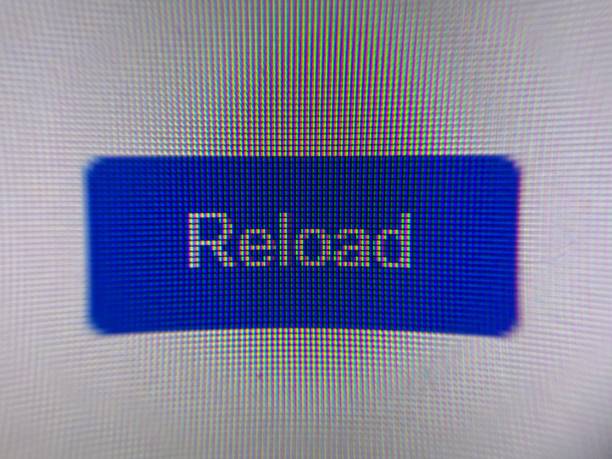
The Google Cache Checker is a valuable online tool designed to provide users with insights into whether a web page has been indexed and cached by Google. This tool serves as an essential resource for website owners, SEO professionals, and digital marketers who seek to monitor their website's indexing status and track changes in Google's cache.
In the realm of search engine optimization (SEO), understanding a web page's cache status is crucial for assessing its visibility in Google's search results and identifying potential indexing issues. Google's cache is a snapshot of a web page stored in its database, which can influence its ranking and appearance in search results.
The Google Cache Checker operates by allowing users to input the URL of the web page they wish to check. Upon submission, the tool queries Google's servers to determine whether the specified web page is present in Google's cache.
The tool then provides users with a clear indication of the web page's cache status, indicating whether Google has indexed and cached the page. If the page is cached, the tool may also display the date and time of the latest cache snapshot, allowing users to track changes and updates over time.
Overall, the Google Cache Checker serves as a valuable tool in the arsenal of website owners, SEO professionals, and digital marketers, enabling them to monitor their website's indexing status, identify potential issues, and optimize their content for improved visibility in Google's search results.
Introduction: In the fast-paced world of online business and digital marketing, staying ahead of the curve is crucial. One often-overlooked tool in the arsenal of website owners and SEO professionals is Google Cache. In this comprehensive guide, we'll delve into the world of Google Cache, exploring its significance, accessibility, and how you can leverage it to your advantage.
Google Cache holds significant importance for website owners and SEO professionals alike. It offers several benefits, including:
Accessing Google Cache is relatively straightforward. You can do so by following these steps:
Troubleshooting common issues, such as a page not being cached or outdated cache versions, may require some additional steps.
Google Cache can be a lifesaver when it comes to website maintenance. By using it to view older versions of pages, you can:
For SEO professionals, Google Cache is a valuable tool for optimizing website performance. Here's how you can leverage it:
To make the most of Google Cache, consider these best practices:
Google Cache may seem like a simple feature, but its implications for website owners and SEO professionals are profound. By understanding how Google Cache works and effectively leveraging it, you can ensure your website remains visible, accessible, and competitive in the ever-evolving digital landscape. Take the time to explore Google Cache and integrate it into your website maintenance and SEO strategies—you'll be glad you did.
Google Cache is a snapshot or cached version of a web page as stored by Google's web crawler. It provides users with access to a previous version of a web page, even if the original page is unavailable or has been updated.
A Google Cache Checker is an online tool that allows users to determine whether a specific web page has been indexed and cached by Google. It provides insights into a page's cache status and the date of the latest cache snapshot.
Checking Google Cache is important for monitoring a web page's indexing status, assessing its visibility in Google's search results, and identifying potential indexing issues. It helps website owners and SEO professionals ensure that their content is accessible to search engine users.
A Google Cache Checker works by querying Google's servers to determine whether a specified web page is present in Google's cache. It retrieves information about the page's cache status and presents it to the user, indicating whether the page has been indexed and cached.
If a web page is cached by Google, it means that Google has stored a snapshot of the page in its database. This snapshot can influence the page's appearance and ranking in Google's search results, providing users with access to a previous version of the page.
If your web page is not cached by Google, it may indicate potential indexing issues that need to be addressed. You can troubleshoot these issues by ensuring that your page is accessible to Google's web crawler, fixing crawl errors, and optimizing your content for better indexing.
The frequency of checking Google Cache for your web pages may vary depending on your specific needs and the frequency of content updates. It's recommended to check periodically to track changes and ensure that your content remains indexed and accessible.
While Google automatically recrawls and recaches web pages over time, you can expedite the process by requesting a recrawl through Google Search Console. This can be useful if you've made significant updates to your content and want Google to reflect the changes sooner.
If Google Cache shows an outdated version of your web page, it may indicate that Google has not yet recrawled and recached the updated content. You can expedite the process by requesting a recrawl through Google Search Console or by waiting for Google to automatically recache the page.
You can use Google Cache to troubleshoot indexing issues by comparing the cached version of your web page with the current version. Discrepancies between the two versions may indicate indexing issues such as content duplication, canonicalization errors, or crawlability issues that need to be addressed.